Note: This blog post is from 2007. Some content may be outdated--though not necessarily. Same with links and subsequent comments from myself or others. Corrections are welcome, in the comments. And I may revise the content as necessary.
One of the many hidden gems in CF8 (and I've found dozens of them) is a new attribute on CFINVOKE or CFOBJECT (and argument for createObject) called
RefreshWSDL. It's a another solution to the long-standing problem of invoking web services whose metadata may have changed since previous executions. I'll explain the older approaches, some new in CF 6 and 7, later here for those who missed them.
 So what's the problem it solves? If you have CFML code that calls a web service, and one day it just stops working, the problem may be that the web service itself has changed. Perhaps the owner changed the return type or some other metadata.
So what's the problem it solves? If you have CFML code that calls a web service, and one day it just stops working, the problem may be that the web service itself has changed. Perhaps the owner changed the return type or some other metadata.
The new solution allows you to refresh that WSDL on the CFINVOKE or CFOBJECT tags, or the createObject method.
Doing it in CFINVOKE/CFOBJECT
Here's how to do it in CFINVOKE.
<cfinvoke webservice="http://[server]/[webserviceurl]" method="[methodname]" refreshWSDL="yes" ...
Adding it as an attribute for CFOBJECT would work essentially the same way, for those familiar with that tag.
Doing it in createobject()
Doing it in the createObject() function, however, is quite a bit different and leverages some new syntax for that function. I'll show that in another blog entry and will point out another new feature for that function.
There are a couple more points to consider about this, but first I just want to explain why it's needed, for those who haven't heard of such options.
Why should you have to refresh the web service metadata?
Just to back up for a moment, the problem stems from CF's attempt to help. On the first request for a given web service, CF does some caching to make future requests go faster, not caching the results of the web service method but rather the artifacts used by CF based on the description of the web service itself.
CF uses the web service description (WSDL) reported at the time of that first call to create a java proxy/stub based on that, which it then reuses on future calls from CF to that web service.
The issue arises if/when the web service metadata changes. CF won't know, and will continue to use the older cached proxy/stub, and your long-running code may fail if it doesn't match the new WSDL returned by the web service.
So we need a way to tell CF to refresh its cache of that proxy stub.
This new feature is certainly the easiest way to make that happen, but it's not the only way.
Not the only way to refresh the cache, but the easiest
Some may know (and I've written previously) about two programmatic ways to refresh the proxy/stub, whether you're using CF7 (which added a new method in the Admin API) or using CF 6 or above (using an undocumented/unsupported service factory method), as well as an available button in the CF Admin console that could do it (since CF6).
A benefit of this new approach is that it doesn't require you to know the CF Admin password.
Easier, yes, but could be used inappropriately
Of course, with power comes responsibility. You don't want to leave this indicator in your code for all requests, such as in production. That would force CF to do extra work on each web service invocation, defeating the whole purpose of the caching. It's like the tools CFLOG or CFTRACE. Well, more like the former. At least the latter has an Admin console option to disable it even if left in production code.
It's one of those things where opinions will differ. On the one hand, the ease of mistakenly leaving this in to get into into production could make one argue that it ought not be in code, or at least should not be in code calling the web service but rather code to manage the cached stub itself, which is what the previous features did.
On the other hand, those required admin access to perform (except for the unsupported servicefactory approach). Similarly, even if there WAS an option to disable refreshwsdl in production, you'd be stuck if you needed to refresh the cache in production and had no admin access.
At least we have the choices now, and forewarned is forearmed.
Finally, as for more CF 8 hidden gems, I'll note that I've got a user group presentation on the topic, and I have a few dozen more I share. I'll start sharing more of those in blog entries.
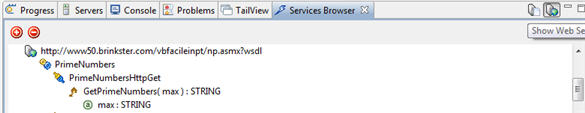
 Have you ever wanted to see the Java source code for the proxy/stub that's created when you invoke a web service from Coldfusion? Well, here's a hidden gem in CF8 (one of dozens I discuss in my "hidden gems in cf8" talk) that does just this.
Have you ever wanted to see the Java source code for the proxy/stub that's created when you invoke a web service from Coldfusion? Well, here's a hidden gem in CF8 (one of dozens I discuss in my "hidden gems in cf8" talk) that does just this. 






