Note: This blog post is from 2008. Some content may be outdated--though not necessarily. Same with links and subsequent comments from myself or others. Corrections are welcome, in the comments. And I may revise the content as necessary.
Most of us have seen over the years many requests and many ways to process (
read or create) Excel (.xls) and other spreadsheet files. In fact, there have been so many different ways (some simple, some powerful; some new and some quite old) that I fear some may do a quick Google search and try the first thing they find. Sadly, what works for some may not work for all.
One place to list all the approaches
I don't recall ever seeing any single listing of all the possible ways to do CFML to Excel integration, so I decided to create one. I've created a new section in my Tools to Consider for CFML developers on the topic of "Excel File Processing Tools".
You'll see I've gathered a range of articles and tools from over the years showing how to do CF-Excel integration (both directions) any of several of the following ways (the links go to the section within my tools list on this topic):
- You can easily create them using HTML tables and CSV generation (as well as read them using CSV)
- You can create them with the more powerful XML-based approach
- You can create and read them using Java-based APIs like POI, JExcel, and jXLS
- You can create and read them using COM and now in CF8, .NET
- You can read them using ODBC and JDBC drivers
- Let's not forget also that you can create them using the Report Builder in CF7 and 8, which can output as Excel
- And finally there's the old Excel Web Query feature for populating a spreadsheet from a CFML request
In the listing, I offer dozens of links to articles, blog entries, downloadable tools, any relevant CF docs, and more, all broken down by the approaches listed above.
Different Strokes for Different Folks
So you see, there are not only different solutions but different needs (create a spreadsheet CFML, read one into CFML, or populate one within Excel from a CFML request). It seems helpful to gather a single resource to organize them all and help people decide.
I need your feedback
So let me know what you think of all this. Did I leave out any other important approaches? I'm not claiming to "know it all". This is just a result of some research I did this morning (and/or recollection from past experiences). I'm sure I could have missed something. Certainly I know I'm not listing *all* possible references on each of the subjects. I just wanted to give folks something to start with, but I'm certainly open to adding any useful references or tools that I left out. Please leave a comment below.
Update: Indeed, already, in response to a comment, I've tried to make more clear the fact that I'm not just talking here about creating spreadsheets from CFML but was referring to reading them as well. That's why I chose "processing" in the title, and I referred several times to "reading them", but to make it stand out, I've bolded all the references to reading them.
More important, because it seems he had missed the 2 links to the lists where I offer more details, I've also changed the words in the list above to link into the discussion of the topic in the tools list. Hope that helps avoid people missing the real point of the listing. I was torn about just offering the listing itself as a blog entry and went with this approach instead of a summary that points to the details. I know some don't like really long blog entries. Also, listing them in the bigger tools list seemed helpful, but I may split it out into its own file. We'll see.
Not just about Excel or even Office
BTW, one may argue that I could have a generic section on processing all sorts of file types (or even just all kinds of MS Office) file types, but there are so many requests for Excel file processing specifically, and so many approaches/tools to suit those needs, that I just figured I'd start out with this and consider other filetypes later (and may rename the section then). It's also certainly true that most of the techniques/tools shown here can be used with any spreadsheet tool that reads xls files or processes CSV/HTML table files in a similar way (like OpenOffice).
Update
Again, note that since creating this blog entry, I may have updated the section on this in my CF411 tools list,
"Excel File Processing Tools". Be sure to check that out to see if there are still more new options.
 I'm keeping my streak alive of having written in each of the first 5 editions of the FusionAuthority Quarterly Update. In the latest "CF 8 Special Edition"", where I have two articles:
I'm keeping my streak alive of having written in each of the first 5 editions of the FusionAuthority Quarterly Update. In the latest "CF 8 Special Edition"", where I have two articles:  The fine folks at Intergral, makers of the FusionReactor monitor for CF and other servers, have quietly released a new FusionReactor 3 today.
The fine folks at Intergral, makers of the FusionReactor monitor for CF and other servers, have quietly released a new FusionReactor 3 today. 
 Here's a neat hidden gem for CF8 that will delight some: CFMAIL now uses the mail server name you specify in CFMAIL SERVER attribute or the CF Admin mail setup page, in creating the message-id header that's generated when your mail is sent.
Here's a neat hidden gem for CF8 that will delight some: CFMAIL now uses the mail server name you specify in CFMAIL SERVER attribute or the CF Admin mail setup page, in creating the message-id header that's generated when your mail is sent. 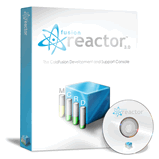 The "
The " The "
The " Had you noticed that one of the many hidden gems in CF8 is the Apache Derby open-source, cross-platform database engine embedded in CF8. You're free to use it for production. Why would you? How does it differ from other free databases like MySQL?
Had you noticed that one of the many hidden gems in CF8 is the Apache Derby open-source, cross-platform database engine embedded in CF8. You're free to use it for production. Why would you? How does it differ from other free databases like MySQL? 






