Setting Google to Show You More Results Per Page: how and why
Note: This blog post is from 2009. Some content may be outdated--though not necessarily. Same with links and subsequent comments from myself or others. Corrections are welcome, in the comments. And I may revise the content as necessary.In a recent entry, I made mention of the fact that I have Google set to show me 30 results per page, rather than the default of 10.
Some may read this and say, "big deal, I've been doing that for years", but it's one of those little things that some just never notice or think of. If you've not considered the option, why not check it out?
(Update on 9/30/2010: Others may have noticed that they DID have it set to more than 10, but recently they lost that functionality. I have the solution for that, as well.)
Others may say, "well, why choose to see more than 10? They offer buttons to let you page through the results", but the point is that people often will not page through them. I can tell you from my own experience that seeing more than just those "top 10" results when searching makes me more inclined to quickly consider more results. More on why do it in a moment.
How to make the change
The change it really simple. Just click the "Search Settings" box to the right of the top of the search page at google.com. (It used to appear to the right of the search box as a "preferences" link, but now it appears at the top right instead.)
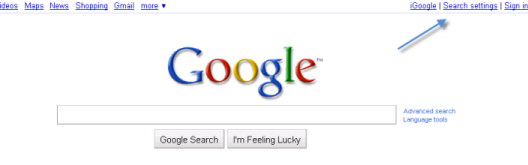
If you're logged in, it will instead show as a link to "Settings", with "Search Settings" as a menu option under that when you click on it.)
On the preferences page, the 4th option controls the number of results.
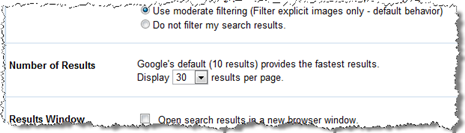
Sure, they warn that 10 results per pages is "faster", but in these days of high speed internet, that's of course a relative assertion.
Update on 9/30/2010: Need to turn off Google Instant search
As I noted above, some may have noticed that even with that setting set, and saved, they still see only 10 results. In fact, if you re-open the preferences page, you'll see that it just ignored your choice and is back to 10. What gives?
The problem is the new "Google Instant" search feature, implemented recently (by default), which allows search results to appear as you type in your search criteria. If that's enabled, then Google does not let you set the results to more than 10. That's a shame, but worse is that they don't warn you of this when you try to change the number of search results.
The setting appears two below the "number of search results". Choose "Do not use Google Instant", if you want to see more than 10 search results.
Sadly, if you try to change both settings at once (turn off "Google Instant" and change "number of results"), that doesn't work either for the same reason above. Instead, do it in 2 steps: turn off Google Instant, save the preferences, then edit them again and change the number of results, and save that.
It really is too bad that Google doesn't handle both problems more gracefully.
Why to make the change to see more results
So why make the change to see more results? We all tend not to want to page forward through search results, right? But often some of the best results--those with real valuable info--are beyond the top 10, perhaps just beyond them, or perhaps 30 or 40 down.
Of course, hucksters know that people are reluctant to page down and go to great lengths to get their stuff in the top 10. (Granted, there are many fine entries which also show up in the top 10 just because they deserve to.)
But if you set your results to 30 at a time (or some other number larger than 10), you're just more likely to find (or consider) other results. It's surely paid off for me, and the speed to show more results is hardly noticeable.
Also, seeing 30 at a time makes it feel like no problem to go through a hundred results (including following the link to look at some of them) in a matter of minutes. Just something psychological about feeling that paging forward a couple of times is no big deal, but I see a lot more results doing that than if it was set to 10.
(And given the conflict with "Google Instant" discussed above, I'm happy to forego that feature to see more results instead.)
Hope this may help some of my readers.
PS Oh, and if you have changed the Google preferences but find your browser keeps losing the changes over time, check out the other recent entry I referenced at the top here, which addresses this very problem.
For more content like this from Charlie Arehart:Need more help with problems?
- Signup to get his blog posts by email:
- Follow his blog RSS feed
- View the rest of his blog posts
- View his blog posts on the Adobe CF portal
- If you may prefer direct help, rather than digging around here/elsewhere or via comments, he can help via his online consulting services
- See that page for more on how he can help a) over the web, safely and securely, b) usually very quickly, c) teaching you along the way, and d) with satisfaction guaranteed








Thanks, Jeff
I can only recommend that you ask your question/feature request in the google support forums. Hope you get some resolution.
Turns out it's related to the new "instant search" feature, where Google does searching as you type. If you want to get back to seeing more than the default 10 results, use the same settings page referred to in the entry here, but turn off the instant search option (below the "number of results" setting).
I found that I had to turn off instant search, save the settings, and then change the number of results. (In other words, I couldn't change both settings at once.) You may even need to close and reopen the browser if it still doesn't seem to stick.
Hope that helps someone.