Simplifying the captcha graphic in Lyla Captcha (and BlogCFC)
Note: This blog post is from 2006. Some content may be outdated--though not necessarily. Same with links and subsequent comments from myself or others. Corrections are welcome, in the comments. And I may revise the content as necessary.Wish you could simplify your captcha's? If you use Peter Farrell's Lyla Captcha, as I do because it's embedded in Ray's BlogCFC, I'll show a few quick changes you can make that will make them much easier for your users to read.
Sound counter-intuitive? Aren't captcha's supposed to be difficult to read, to hamper spammers? In my last entry, I made a call for simplifying captchas and why they aren't all bad. As a blog owner who uses them to weed out the random spambots who would otherwise clog my comments and feedback mechanisms, I like captchas, and I'm grateful for the work Peter's done.
That said, I have to admit that as I've encountered them in the blogs of others, I've grown a tad weary of their complexity. They require the user to type several characters and have several swirly ovals, random lines, and a wavy background. Frankly they're quite hard to read, and it would be a shame to lose commenters for that reason.

Again, the intent is to make it hard for some spammer to scan the captcha request somehow and figure out what's being requested so as to automate around it. Fair enough, but as I said in my last entry I'm really not that concerned about protecting my site from determined break-ins. I'm not a bank. I just want to keep out the automated pests.
With just a couple of changes to Lyla's captcha.xml file, you'll have a much simplified captcha, if you want one.
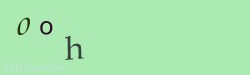
Lyla is highly customizable
On a lark, I decided to try to find out if Lyla might just be modifiable to dial down the intensity. Turns out it is, by simple changes in the lyla captcha.xml file, as documented in this PDF. Thanks again, Peter! :-)
After a few simple tweaks, I reduced my captcha to just asking for 3 characters, all lowercase, without all the swirly ovals, lines, and wavy background.
Changing Lyla's captcha.xml
In BlogCFC, the captcha.xml file is located in blog\client\includes (or just \includes if you've installed the blog client directory as your webroot.)
To effect the change I wanted, I ended up with the following values for the following entries. Again, see the docs for more info:
<config name="randStrLen" value="3"/>
<config name="fontColor" value="dark"/>
<config name="backgroundColor" value="light"/>
<config name="useGradientBackground" value="false"/>
<config name="backgroundColorUseCyclic" value="false"/>
<config name="useOvals" value="false"/>
<config name="useBackgroundLines" value="false"/>
<config name="useForegroundLines" value="false"/>
You can change them to suit your taste. Note that if you do change the randStrLen, the value selected represents the "average" length of the string that users will be asked to enter, and may vary by +/- 1 from that.
Make the changes, and check 'em out for yourself. Note that with Ray's BlogCFC, you need to reinitialize the blog (add ?reinit=1 to your blog URL) to see the changes. What I did was had one browser page open to do that, and another sitting on a blog comment form. After running the reinit, I could then just reload the comment page to see the impact. (If there's a still-simpler way to test changes to the captcha.xml, let me know.)
If you don't use BlogCFC, then you have to re-instantiate the captcha object after making changes to the XML file. If you've stored it in a shared scope (like application), you need to run some code that reloads it. Of course, restarting ColdFusion will also reload the CFC in whatever scope you stored it in.
Conclusion
Making these changes won't solve the accessibility problems some have with captchas, and it certainly could increase the risk of a determined spammer more easily breaking your captcha. As I said in the last entry, I doubt that's a real concern for most of us. If it proves to be so, then you can dial the intensity back up.
I just want to keep from annoying my readers, and I hope others will consider these changes to keep from annoying us all. :-)
PS: I do realize that one could skip the captcha graphic entirely and just go to prompting the user for a random string. That may just a bit "too" easy for a spambot to get around. To each his own.
Thanking Peter
One last note: while Peter certainly appreciates your kind comments (and do share them, as I'm sure many don't bother), those who REALLY appreciate his work should note that he gratefully accepts contributions by way of his Amazon Wishlist or you may may make a donation with PayPal, using his address, [email protected].
For more content like this from Charlie Arehart:Need more help with problems?
- Signup to get his blog posts by email:
- Follow his blog RSS feed
- View the rest of his blog posts
- View his blog posts on the Adobe CF portal
- If you may prefer direct help, rather than digging around here/elsewhere or via comments, he can help via his online consulting services
- See that page for more on how he can help a) over the web, safely and securely, b) usually very quickly, c) teaching you along the way, and d) with satisfaction guaranteed








You should give CFAkismet a look-- integrating it will pretty much elimate the need to bother your blog commenters with CAPTCHA. I personally don't use ColdFusion for my blog, but I created the API in hopes of getting CF based blogs to catch-up with some of the anti-spam technology the rest of the blogosphere is using which doesn't make users jump through hoops.
http://devnulled.com...
I'd say it's pretty much a 1.0 release at this point given that I've fixed the few bugs found by others, I just need to add some documentation and a downloadable zip file which only contains the component.
Sadly, I just was using someone else's blog which uses BlogCFC, and I had to enter the catpcha value 3 times because it was the standard "complicated" one. I hope others will please consider implementing this change. You have nothing to lose (it seems) and potentially much to gain (if users ever give up in frustration and skip bothering trying to leave you their comment).
I saw that Ray has said he will consider implementing these simpler specifications in the lyla xml file as he distributes it. that wuold be great.
Many thanks, you've done the community a great service. I lost count of how many times I have had problems with my own captcha. I have implemented this already and I love it!
Great job, many thanks.
It was the little details (exact xml changes and the reminder to reinit along with the URL variable name) that made this such a gem. Read post, make tweaks, call page, change for the better made in under 5 minutes!!!
Thanks for taking the time!
I'm pretty sure a lot more people read your blog than mine, but I'll definitely mention your posting on the off chance it helps!
Best Wishes,
Peter
BlogCFC 5.5 will be released before Vista. Before ColdFusion 8. Before I actually get my HDTV. Before I lose 20 pounds.
In all seriousness, it is very close. I need to wrap up testing on the first feature I added, new render tags, which kind of got forgotten. I'm pretty sure it's broken on BlueDragon, but I haven't gotten to test it yet. I also want to ensure XML-RPC is really there. It 'seems" to be, but with all the different clients and with them all being a little bit different, it may not be 100% there. Lastly - I need to update the documentation. All in all - very darn close.
I'm also making plans for 6.0.
Thanks
I had said above in the blog entry, "Make the changes, and check 'em out for yourself. Note that with Ray's BlogCFC, you need to reinitialize the blog (add ?reinit=1 to your blog URL) to see the changes."
http://carehart.org/...
That immediately reloads the xml file (and it's also useful for a variety of other benefits, like reloading changes in the blog.ini.cfm, or reloading any cached content within the blog).
And I confirmed this on my hosted carehart.org site. It should work just fine for everyone.
Hope that's helpful.
Anyway, thanks for the clarification. I'm sure it will help some readers. In fact, since some others may read the entry and not read all the comments, I'll add this point of clarification to the text itself.